
There are many great spanking blogs on the interwebs, but sometimes the good ones are overlooked for a very simple reason. The font used on blog is too small to read.
If you're like me and have trouble reading tiny text, here's a very simple solution that will work on most computers. If you have a mouse with a roller in the centre (between the two buttons that you click), hold down the CTRL key on your keyboard with one hand, and with the other, roll the roller. The text will get bigger or smaller depending on which way you roll.

Once you have adjusted the font size to your liking, your computer will remember the setting, so the next time you visit the blog, it will be readable and you won't have to resize the text again.
I hope this tip is helpful. It's saved my eyes numerous times!
And here's another quick tip. Have you ever wondered how to get to the home page of a blog when you happen to be on a page that's displaying only one post, but you want to read some more posts? Usually, you can click the heading at the top of the blog, and that will take you home. For example, on my blog, if you click on "Hermione's Heart" (in big letters at the very top) you will be taken to my home page.
Tomorrow we return to our usual subject of spanking.









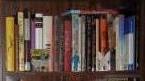







7 comments:
Thanks for the tip. I often need to do that. I had been holding CTRL and hitting the +, but the roller on the mouse is easier.
Thanks again.
Oh no, is my font too small? I'm now experiencing "font envy".
Thanks for the tips Hermione.
Some of my writing went small on my last post, think it was because I added pictures.
I didn't know you could click the heading at the top of a blog and it would take you to the home. I just tried it and it works :)
Love,
Ronnie
xx
Great tips. Did not know about the roller ball. Another problem I find in reading is the color of the font compared to the background. I click and drag the mouse over the post to highlight, then you have the nice white on blue that is easier on the eyes.
Hermione- do you have trouble reading mine? With wordpress my options are limited and I always wonder if it's too small or if the bold print makes it more difficult.
Ally
BT - Glad I could help.
Barely - No, not at all, although it looks a little different depending on which computer i am using.
Ronnie - Blogger sometimes has a mind of its own. And it took me over a year to discover what happens when you click on the heading.
h - You are right. Maybe I need to publish another post with some tips like that one. I have used the highlight trick too.
Ally - No, I don't have trouble with the font in your posts, but the sidebar (blogroll) is a little hard to read. Perhaps a dark font would work better.
Hugs,
Hermione
Useful tips :-D
Thank you, Hermione!
The dog looked pretty smart in the glasses, btw ;-)
X
Maria
Post a Comment