Blogging is a lot of fun, and can be a very rewarding pastime. One of the easiest blogging platforms to use is Blogger, once an independent product but now owned by that giant, Google. You don't need any special knowledge or experience to get started. That's where this blog lives, and it's what I know best. (Sorry WordPress, Tumblr and other bloggers, this post won't be of interest to you. Talk amongst yourselves.)
Blogger is easy and straightforward, but when things start to go wrong you can feel frustrated and discouraged. Have you ever had any of these problems?
- Your post has text is an assortment of different sizes and font styles
- Someone has "censored" parts of your blog so you can't read the whole post
- Some text has disappeared like this or doesn't show up
- Your sidebar of gadgets is now at the bottom of your blog
- Your latest post isn't showing up in other bloggers' reading lists or in their blog list gadget
Believe it or not, there is a single reason for all these problems. It's one little word.
Word
Microsoft Word, that is. If you compose your blog posts in Word then copy and paste them into your Blogger post editor, you can expect things to go very wrong. Word uses a lot of embedded codes to format documents, and that code just doesn't get along with Blogger's own way of formatting. When the two collide, your blog suffers.
Maybe you didn't copy from Word, but you did copy something - a meme, perhaps - from another blog, and that blogger used Word to compose the post. The result is the same: chaos! Or maybe you have always used Word and never had a problem before. There's always a first time. Blogger code changes constantly as Google engineers add fixes, enhancements and new features. Something that you could get away with yesterday may not be doable today.
A very simple rule to follow that will ensure you don't have any of the problems mentioned above is this: Don't compose your posts in Word.
If it isn't convenient for you to compose posts directly in the Blogger Post Editor, then use Notepad (for PCs) or Textedit (for Mac). Neither of these has formatting that will conflict with Blogger. Copy and paste into Blogger and your work is done.
Okay, if you must use Word, There are a couple of workarounds.
- Copy the text from Word into Notepad or Textedit to strip off all the formatting. Then copy from Notepad or Textedit and paste into Blogger, OR
- Copy from Word and paste into the HTML tab of the Post Editor. Then switch to the Compose tab to finish your post.
What if you have a post that exhibits one of the symptoms mentioned above? That's easy to remedy.
- Edit the post
- Select all [Ctrl A]
- Click on the Remove Formatting icon on the Post Editor toolbar (it looks like Tx)
- Preview your post. It should look a lot better now.
If that doesn't fix the problem completely, you may want to try this:
- Edit the post
- Select all [Ctrl A]
- Cut (not Copy, because you want to remove everything from the post)
- Paste into Notepad or Textedit. That will automatically strip off all formatting.
- Copy and paste back into the Post Editor.
I hope this hasn't been too confusing. If it is, feel free to spank me. (There! This post was about spanking after all:) Questions, anybody?
A big thank you to Ronnie for the image at the top of this post.









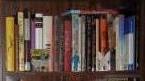







23 comments:
Thank you so much for this Hermione.
I always compose posts directly in blogger and never use word, but I have suffered some of these.
Hugs,
Roz
Hi Thanks for these tips Hermione. I have used Word but I don't think I will in the future. Too much hassle. Glad I'm not alone with experiencing the quirks of blogger.
DF
Excellent post it was well informative.
Bob
Thanks Hermione, stopped typing in word for a lot of these reasons which is a real pain when posting from work.
I originally used to do just this: type and format in Word, even insert pictures and then copy paste into blogger.
Then used about an hour to get everything right again in Blogger.
Later switched to ordinary simple typing in Word. No formatting at all. That usually went quite good.
I needed Word for the English spellchecker.
Since I use Windows8 Pro, my problems are over. Windows8 pro has spelling check in any text window in any language.
So, nowadays, I directly type in Blogger and haven't had a problem since several month.
Roz - Good for you. There are sometimes other reasons for these glitches, of course.
DelFonte - Welcome! Glad I could help.
Bob - Thank you.
DB - I always used Notepad at work. It was less likely that a co-worker would see my file list in Word if we happened to be collaborating on something.
Bas - Copying and pasting pictures, or dragging and dropping them into Blogger is even worse! I'm glad you stopped.
Hugs,
Hermione
I know just enough about computers to get myself in trouble, which usually ends with me bottom up. After reading all of this I think I'll just keep lurking instead of trying to start a blog. WOW my head is spinning LOL.
archedone
Thank you so much for this post! I don't blog yet, but reading others' complaints about problems with blogger has not been an encouragement to start. This was very informative.
Thanks Hermione. I've saved this in Word, JIC.
Thanks for the informative post! I usually write right in blogger, but this way I know not to try it in word.
Exceptionally educational post. Thank you!!
Hugs,
Fiona
Thanks for this Herrmione, very helpful.
When I was getting different size fonts you told me not to use word (which I was doing)to compost posts and you were right. Stopped it and no problem again.
I must say that I find the new blogger easy to use.
Love,
Ronnie
xx
Word UP! :) I thought it was my computer. I use word to correct my poetry. Sometimes I post straight from it instead of putting it in my text edited files. I would paste it in and hit post. Then wonder how the heck did my uncorrected poem get posted. Until now, it was a mystery. And my blog roll still skips certain blogs. That's for the heads up Hermione...
And if you have any other problems, just contact tech support at Google. They're available 24/7 and always eager to help. NOT. Seriously though, are there help forums and whatnot for Blogger, or are users on their own when it comes to technical issues?
Omg I don't eve understand what you said, let alone know how to deal with any of it. Me I just click on new post and start writing!! It took me god knows how long to add a picture. I bow down to all you computer experts.
love Jan.xx
Archedone - I know it doesn't make a lot of sense to someone who doesn't use Blogger. But I have found that Blogger is easier to use than other platforms.
Meg - I'm glad it calmed your fears. I'll be watching for your blog to appear:)
Sunny - Good to know, but you can always ask me if you have any other problems.
Kenzie - Good for you.
SirQs mlb - You are most welcome.
Ronnie - It's nice to see that you do as you are told ;D
1manview - Not all blogs have RSS feeds, or have feeds tha are incorrectly configured. That's why your blog roll might skip some.
Karl - There most certainly is a help forum, manned 24/7 by experienced and tech-savvy volunteers. It's right here.
Hugs,
Hermione
Thank you very much. I have used word to compose posts and I have been going nuts.
Hug,
Joey
Joey - I'm so happy to have given you the solution. If this post helped just one reader, it was worth posting.
Hugs,
Hermione
Blogger is much easier than Wordpress, which i use for my business websites. It's always the same in both places though - formatting.
I ran into trouble copying from blogger and pasting into Wordpress. It was like the formatting differences were to great for Wordpress to deal with. I needed to copy, paste to Word and remove formatting, then fix what I needed to, then paste to Wordpress.
Oh my goodness this explains why I have so many issues with pictures!!! Thanks Hermione for the tutorial!
I have also had good luck using Google Drive for word processing, and then copying and pasting into Blogger. It seems that the Google Drive product and Blogger play nicely together -- unlike Word and Blogger.
swan
Chickadee - Welcome! I use WordPress for business and I agree, it's complicated.
Felicia - Ah, pictures. There's a subject for another post.
Sue - I haven't tried Google Drive, but it's the place to store documents if you want to share a link to them in Blogger.
Hugs,
Hermione
Thanks for the helpful tips...much appreciated :-) Hugs, Terps
Post a Comment